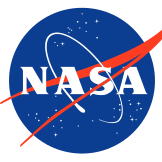Video Player is loading.
252
views •
April 30, 2021
how to create payment voucher in ms word

OfficeTemplatesOnline.com
0 Followed
In this video, you will watch how to create a Payment Voucher Template in Microsoft Word.
You can also download this Payment Voucher Template in MS Word Format from the Link Below.
=-=-=-=-=-=-=-=-=-=-=-=-=-=
https://officetemplatesonline.com/payment-voucher-for-ms-word/
#PaymentVoucher #PaymentVoucherFormat #MSWord
Subscribe to our Channel
=-=-=-=-=-=-=-=-=-=-=-=-=-=-=-=-=-=
Subscribe: https://www.youtube.com/channel/UC1SyGucFPhcky8TzpX2el-A?sub_confirmation=1
As you know, a payment voucher is an essential tool for managing any company's accounts, an instrument used to document payables within the company. We need this document from time to time in our professional daily life. With that in mind, we're going to create a payment voucher in today's video that can help you meet that need.
We have tried to make this payment voucher very simple but beautiful and professional way. At the top, there is space for the company logo on the top-left side of the page. Just below the logo, the company's address and contact information can be written. On the far right, there is a place to write basic payment voucher information, such as date, voucher number, ledger, accounts, pay to, and amount.
In the middle part, a table is used which contains columns for writing complete details of individual items, such as serial number, payment method, reference number, description, and amount. In this table, the total amount of all these things can be written at the end. Lastly, there is space for signatures.
Facebook Page
https://www.facebook.com/officetemplatesOnline
Website
https://OfficeTemplatesOnline.com
Show All 
Comment 0